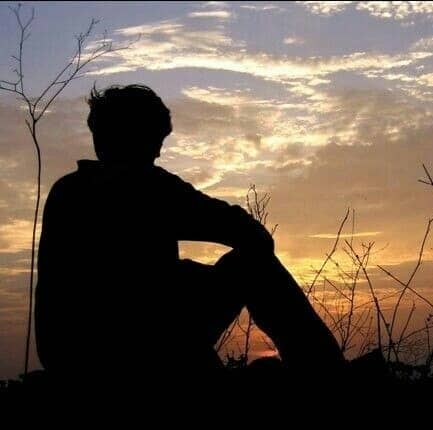All Possible Methods for Extending Coaxial Cable
If you’ve got a coaxial cable for your TV at home, but it is too short of reaching it, all you can do is the last option left; extend it. However, it’s not that easy to extend a coaxial cable, and if you want to know how to extend a coaxial cable, then this guide will help you through the process.
In this guide, we have jotted down some important things that you need to know regarding a coaxial cable; what is it? How does it work? And how to extend it to get the most performance, even at the greater distances?
What is Coaxial Cable?
Coaxial cable is a type of cable that’s inner conductor comes layered with several protective layers; an insulating layer and then by a conductive shielding to make it secure from signal loss or interference.
These cables are used by telephone companies, cable operators, and various internet providers worldwide to transfer data, voice communication, and videos to customers. Not only this, but these are extensively within homes for TVs and other devices.
There are various types of coaxial cables, and some of them come protected with an insulated outer jacket for optimal performance.
Coaxial cable has the following parts:
- Central copper-clad steel conductor
- Central clean stripping polymer conductor bond
- A polyethylene dielectric for supreme stability
- Three similar outer conductors; aluminum-polymer aluminum tape directly attached to the dielectric core, additional aluminum-polymer aluminum tape to increase HF shield isolation, and third is an extra aluminum-polymer aluminum that is to enhance the HF shield even further.
- Fourth outer conductor comes with an additional 34 or 36 AWG aluminum braid that is added to improve LF isolation and RF noise that interferes with the optimal performance of the cable.
- A non-drip material for moisture elimination and an inner flowing compound that is there to effectively seal small jacket ruptures. This makes the cable ultra-corrosion resistant.
- Next, it has a premium quality outer UV stable jacket either made of Polyvinyl Chloride (PVC) or Polyethylene (PE). This is to protect the inner during the installation and all the time of its users to provide you maximum performance.
- Lastly, it has a carbon steel wire support that acts as an integral messenger to transfer signals effectively from one point to another.
How coaxial cable works to provide you a better signal connection?
Coaxial cables are deliberately made to provide you a better and strong connection for whichever reason you have installed this.
These cables work effectively to reduce the EMI by carrying the data to the central conductor when the surrounding shielding layers prevent any attenuation/signal loss. This EMI reduction is of great help as it never lets the signals weaken in the mid-way.
The first layer of the cable is effective in providing the distance between the outer layer and the core conductor to reduce the insulation greatly. At the same time, the next layers of the cable are helping it to maintain the electrical and radio impulses throughout the use.
How to extend the coaxial cable?
Extending a coaxial cable is, at the same time, both a simple and focus demanding process. You just can't extend a coaxial cable if you don't have certain specific tools and also part along with being well-equipped with certain techniques to professionally complete the task.
Following are the things that you need to extend a coaxial cable at home:
A multimeter to check for all the hot wires that can cause injuries
A measuring tape to measure the exact dimensions for the extension.
An extra coaxial cable plug to extend the cable to reach your TV.
An F-type coaxial cable threaded extension adapter that is most commonly known as the barrel adapter to connect two coaxial cables together without any impedance issues.
Note: One of the best coaxial cable extenders is GE RG6 Coaxial Cable Extension Adapter. It is made of premium quality material that adds to its strength and also reduces any interference issues in the cable when used as an extender.*
Coaxial cable compression fittings to help you plug in the device connectors.
After that, you have prepared the above-mentioned tools and parts with you. Follow these simple steps to professionally extend the coax cables at home.
Additional assistance: Before you get started with the extension process, make sure to check out that the coaxial cable that you are going to work on is disconnected from all the possible electrical devices. You can use a multimeter to check all the hot wires.
After that, you have made sure all the potential hazards proceed to follow the steps mentioned below.
Step#1: Measure the Distance
The first and the most important step is that you measure the exact distance of the area that you are planning to extend your coax cable. Make sure that your measurements are as accurate as possible, for you obviously would not want to tackle the length issue time and again. Also, having too many extenders along the same line may also look disgusting, along with creating for you some serious signal issues.
Nevertheless, a longer cable is always better to have than a shorter cable as you can always cut it down to your desired length.
Step#2: Prepare Your Cables
The next important step is to get your cables ready; check the placement of F-connectors. You can use your fingers and also a good pair of pliers to secure the connectors by twisting them in the right direction.
You will have to make sure that you do this for both of your existing cables and also for the one that you are going to use in the extension.
Step#3: Continue the Process
Now that you have prepared your cables well, you can begin the extension process without any further delay. Follow these steps that are mentioned below:
Plug-in the extension adapter at the end of the cable that you are thinking of extending on.
- Make sure that the connection you have just made is tight so that you can avoid any leakage from the other end of the cable.
- Take the second coax cable and plug in the other end of the extender into it.
Note: If you want to extend your connection to multiple rooms, you can use additional cables, connectors, and extenders. Otherwise, two cables are enough for the extension process.
Step#4: Connect the Destination
After that, you have completed the extension process, plug the one end of the extension cable to the TV and the other end of the connector of the original cable to the signal source.
Make sure that all the connections are safe, firm, and extremely secure. To check whether the extension has remained successful, power-up your TV and run a channel scan. Examine whether you are able to view all the channels with the desired video and audio quality.
If not, troubleshoot the connections and examine any mismatches that may have been done in the connectors and also in their specific ports.
Final Verdict
All these steps that we have mentioned in our learning guide are handy to help you get through the extension process simply and easily. With this guide for your help, you get the optimal performance from both the connectors and the cables.